HTML Calculator
To design the basic calculator, we will use HTML, CSS, and JavaScript. HTML is used to design the basic structure of the calculator. CSS styles are used to apply styles on the calculator and JavaScript is used to add the calculation functionality.
Approach:
- Created the design with the HTML Table where firstis holding the input field with id=”result” and the rest are filled with input button.
- With every click of the button, it displays the respective value of the button to the input field by using the function dis().
- myFunction() is used to set the value pressed from the keyboard to the same input field.
- Calculation of the numbers can be done by both the “Enter” key as well as the “=” button on the Calculator UI. The solve() function is evaluating the result with the math.evaluate() and display the final answer to the input field with id=”result”.
- clr() function is also defined to clear the input field.
Example:
<!DOCTYPE html>
<html>
<head>
<script src=
"https://cdnjs.cloudflare.com/ajax/libs/mathjs/10.6.4/math.js"
integrity=
"sha512-BbVEDjbqdN3Eow8+empLMrJlxXRj5nEitiCAK5A1pUr66+jLVejo3PmjIaucRnjlB0P9R3rBUs3g5jXc8ti+fQ=="
crossorigin="anonymous"
referrerpolicy="no-referrer"></script>
<script src=
"https://cdnjs.cloudflare.com/ajax/libs/mathjs/10.6.4/math.min.js"
integrity=
"sha512-iphNRh6dPbeuPGIrQbCdbBF/qcqadKWLa35YPVfMZMHBSI6PLJh1om2xCTWhpVpmUyb4IvVS9iYnnYMkleVXLA=="
crossorigin="anonymous"
referrerpolicy="no-referrer"></script>
<!-- for styling -->
<style>
table {
border: 1px solid black;
margin-left: auto;
margin-right: auto;
}
input[type="button"] {
width: 100%;
padding: 20px 40px;
background-color: green;
color: white;
font-size: 24px;
font-weight: bold;
border: none;
border-radius: 5px;
}
input[type="text"] {
padding: 20px 30px;
font-size: 24px;
font-weight: bold;
border: none;
border-radius: 5px;
border: 2px solid black;
}
</style>
</head>
<!-- create table -->
<body>
<table id="calcu">
<tr>
<td colspan="3"><input type="text" id="result"></td>
<!-- clr() function will call clr to clear all value -->
<td><input type="button" value="c" onclick="clr()" /> </td>
</tr>
<tr>
<!-- create button and assign value to each button -->
<!-- dis("1") will call function dis to display value -->
<td><input type="button" value="1" onclick="dis('1')"
onkeydown="myFunction(event)"> </td>
<td><input type="button" value="2" onclick="dis('2')"
onkeydown="myFunction(event)"> </td>
<td><input type="button" value="3" onclick="dis('3')"
onkeydown="myFunction(event)"> </td>
<td><input type="button" value="/" onclick="dis('/')"
onkeydown="myFunction(event)"> </td>
</tr>
<tr>
<td><input type="button" value="4" onclick="dis('4')"
onkeydown="myFunction(event)"> </td>
<td><input type="button" value="5" onclick="dis('5')"
onkeydown="myFunction(event)"> </td>
<td><input type="button" value="6" onclick="dis('6')"
onkeydown="myFunction(event)"> </td>
<td><input type="button" value="*" onclick="dis('*')"
onkeydown="myFunction(event)"> </td>
</tr>
<tr>
<td><input type="button" value="7" onclick="dis('7')"
onkeydown="myFunction(event)"> </td>
<td><input type="button" value="8" onclick="dis('8')"
onkeydown="myFunction(event)"> </td>
<td><input type="button" value="9" onclick="dis('9')"
onkeydown="myFunction(event)"> </td>
<td><input type="button" value="-" onclick="dis('-')"
onkeydown="myFunction(event)"> </td>
</tr>
<tr>
<td><input type="button" value="0" onclick="dis('0')"
onkeydown="myFunction(event)"> </td>
<td><input type="button" value="." onclick="dis('.')"
onkeydown="myFunction(event)"> </td>
<!-- solve function call function solve to evaluate value -->
<td><input type="button" value="=" onclick="solve()"> </td>
<td><input type="button" value="+" onclick="dis('+')"
onkeydown="myFunction(event)"> </td>
</tr>
</table>
<script>
// Function that display value
function dis(val) {
document.getElementById("result").value += val
}
function myFunction(event) {
if (event.key == '0' || event.key == '1'
|| event.key == '2' || event.key == '3'
|| event.key == '4' || event.key == '5'
|| event.key == '6' || event.key == '7'
|| event.key == '8' || event.key == '9'
|| event.key == '+' || event.key == '-'
|| event.key == '*' || event.key == '/')
document.getElementById("result").value += event.key;
}
var cal = document.getElementById("calcu");
cal.onkeyup = function (event) {
if (event.keyCode === 13) {
console.log("Enter");
let x = document.getElementById("result").value
console.log(x);
solve();
}
}
// Function that evaluates the digit and return result
function solve() {
let x = document.getElementById("result").value
let y = math.evaluate(x)
document.getElementById("result").value = y
}
// Function that clear the display
function clr() {
document.getElementById("result").value = ""
}
</script>
</body>
</html>
Output: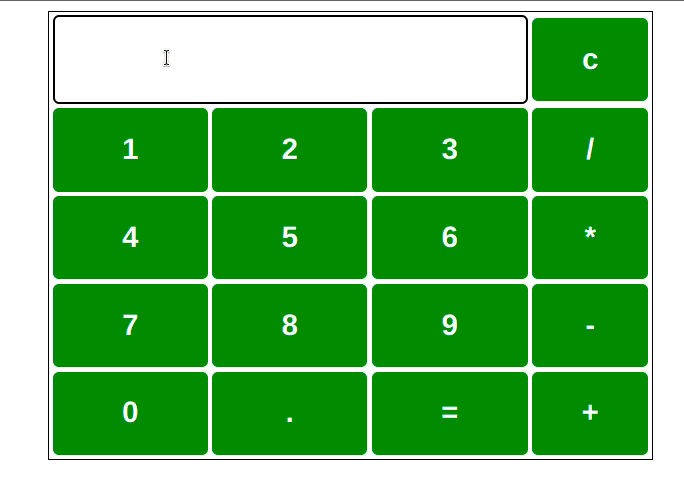

0 comments:
Post a Comment